|
|
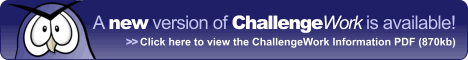
ChallengeWork is a program designed to enhance spelling and sentence skills for
both primary and tertiary students.
Challenge Work challenges users to:
- develop word and sentence skills.
- stimulate their creativity
Challenge Work focuses on the development of reading and word skills including unscrambling
words, unscrambling sentences, identifying correct punctuation, and word searching.
Challenge Work can be customised by allowing educators to add or edit their own
content, and by allowing users to offer content for review.
|
|
|
|
Challenge Work has been primarily designed for use in classrooms. It enhances students'
word and sentence skills by using standard activity types - missing words, unscrambling
words/sentences and punctuation/word searching based on short scripts.
The strength of ChallengeWork lies in its ability to be customised by teachers and
users:
- Teachers can add their own scripts and word lists.
- Students can create and offer their own scripts, word lists and pictures for use
in the classroom.
- Scripts and word lists can be shared among users
- Additional scripts can be purchased and imported into Challenge Work.
|
|
|
|
ChallengeWork features a range of activities based around educational scripts:
- Activities include finding words, unscrambling words and sentences, correcting punctuation,
and word searches.
- Activities are graded to four different levels.
- Activities are grouped into a range of topics, such as: Animals, Insects and Plants.
- Users can add their own scripts or supply the administrator with artwork for use
within the program.
An extensive administration component is included which allows the administrator
to:
- add, edit or remove scripts, group scripts by level and/or topic.
- manage user details
- manage additional user created pictures and scripts
- manage script references
- manage data files including backups and imports.
|
|
|
|
Single-User Licence
The full version of ChallengeWork can be unlocked by purchasing a Single-User Licence.
Click here for pricing details.
Academic Licence
All schools, organisations or groups that wish to install ChallengeWork throughout
their organisation should obtain an academic licence. Copies can be loaded on any
machine within the organisation as well as on home PC's.
Click here for academic licensing and Click
here for pricing details.
|
|
System Requirements |
[top] |
|
|
This application was designed for use with Microsoft® Access 97 or later. In
order to run this application, you may need:
- a Pentium PC or better (with mouse)
- 16 of RAM or higher (depending on your version on Microsoft® Access)
- SuperVGA monitor running at 800 x 600 pixel resolution, 16 colours or better
- approximately 25MBytes of free hard drive space (not including the space required
for the Microsoft® Office or Microsoft® Access).
You need to:
- be running Microsoft® Windows 95 or later
- have a copy of Microsoft® Access currently loaded on the computer.
NOTE: If you do not have a copy of Microsoft® Access 97 or later, a (stand-alone)
version of Minute Keeper can be purchased from us. The stand-alone version will
NOT allow you to directly add or update user defined reports.
|
|
|
|
Challenge Work is suitable for:
- Families with young children.
- Community Groups.
- Junior and Primary Schools.
- Those new to the English language.
- Those looking to update their skills in the English language.
- Those who love word searches and word activities.
|
|
Email Address: contact@majorsoftware.com.au
|
|
|
|
